I realized that my freebie tab at the top of my page doesn’t work. I tried to highlight some of my free stuff on my 10,000 page view page. Maybe I will figure it out this summer-although the warm weather makes it difficult for me to concentrate.
I really enjoy using the Tensebuilder App by Mobile Education to help teach verb tenses with my clients. As we were doing it, I thought about how fun it would be to personalize this to each client. It was equally motivating to kids with morpho-syntactic difficulties, children on the autism spectrum disorder and children with Down Syndrome. You could even choose your verb list based on phonemes to make it a fun articulation activity!
Here’s how I did it:
1. Start by getting permission from the parents to videotape their child. For this video, I used my dog and an action figure. No permission needed! My dog Maxx recently ate a really cute pair of red sandals so I’m trying to humiliate him by posting this picture on my blog. I don’t think it will help.
2. Start by video taping the child doing a variety of actions. It works best to have them spend about 5 seconds to start, 5 seconds to do the action and 5 seconds to finish the action. This is a great way to practice verb vocabulary! It was interesting to see if they understood the word or if they needed me to model this.
3. I used iMovie to edit the videos. You can read about how to edit in iMovies here.
4. Depending on what you want to work on, there are two ways I would recommend editing the videos.
Adding just the verb title to practice expressive use:
You can edit this with your client. Show them the video and ask what they did. Add the title by double tapping on the video at the bottom. Once the video is published, you could watch it-and cue like this:
You can find Ready, Set, Action Verbs on my Teachers Pay Teachers store.
If you try this I’d love to hear what you thought about this project!

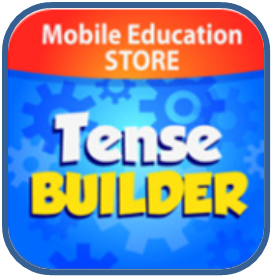
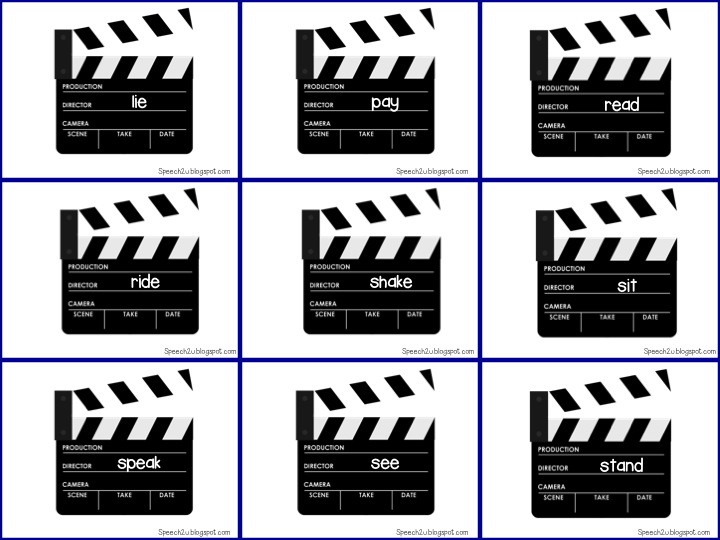


Wow, what a great idea! And I love the Freebie! Thanks for posting!
Aersta from thespeechclinic.wordpress.com